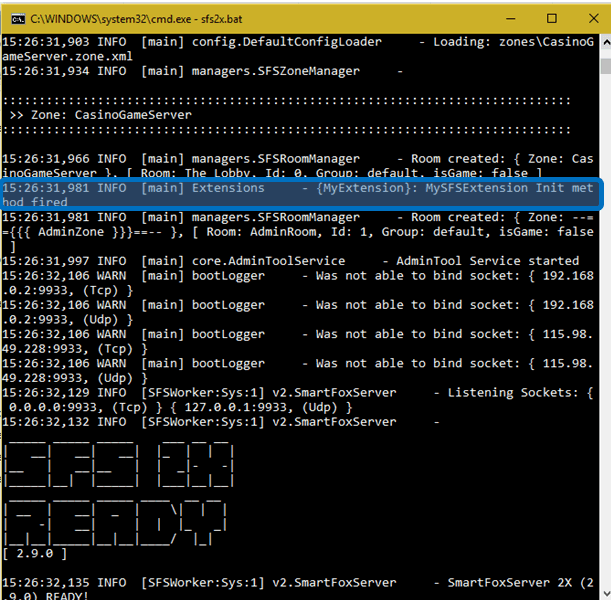"Smartfoxserver2x Setup in Eclipse"
Writing SmartFoxServer2x Extension Program in Eclipse (step by step)
Follows These steps To Create/Configure New Zone
Step 1:- Open Eclipse and create a
New Java Project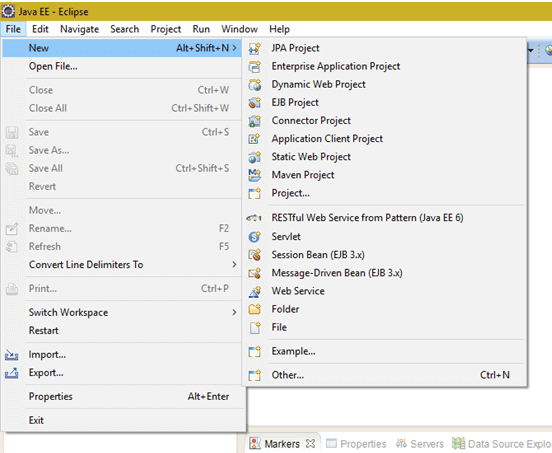
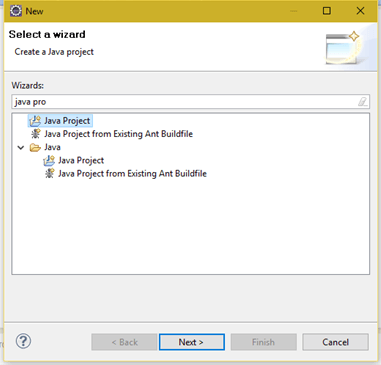
Step 2:- Name The Java Project I
assumed it as "MySFSPorject" 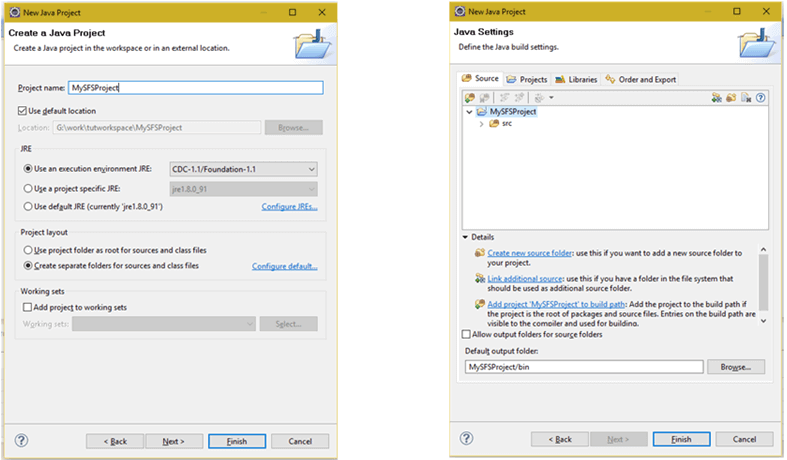
Step 3:- Create a library folder
named "lib" to place SmartfoxServer2x library files to create
SmartfoxExtension.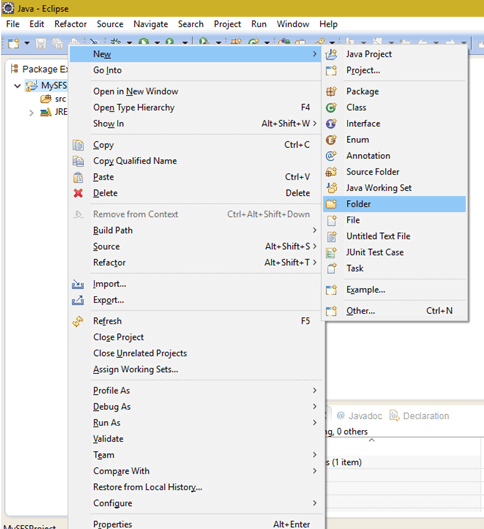
Step 4:- In order to create a SmartFoxServer2X Extension program we need the following jar files, those are available in SFS2x-<lib folder select those
- sfs2x.jar
- sfs2x-core.jar
- log4j-x.jar
- slf4j-api.x.jar
- slf4j-log.x.jar
Copy the above jars and paste it into lib folder created in the
earlier step. 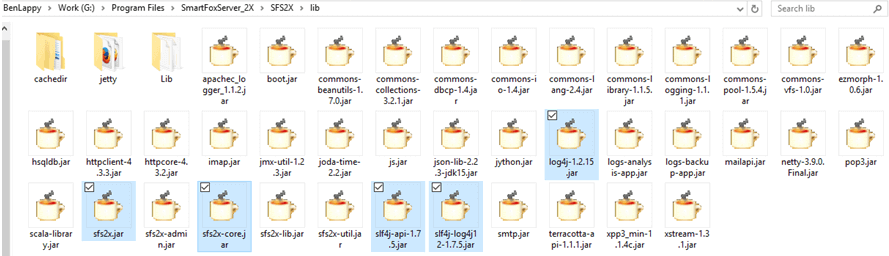
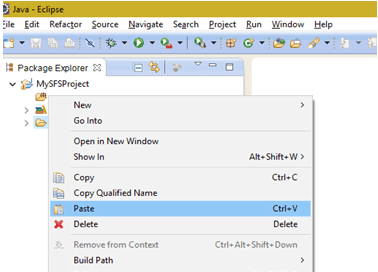
Step 5:- Add the above pasted jars
to java build path as
Select project -< rightclick and
select “properties”-<select ‘javabuildpath’ - < Select
‘Libraries’ Tab -< Click ‘Add Jars’ -< select the above 5
jars pasted in your ‘lib’ folder -< press ok button. 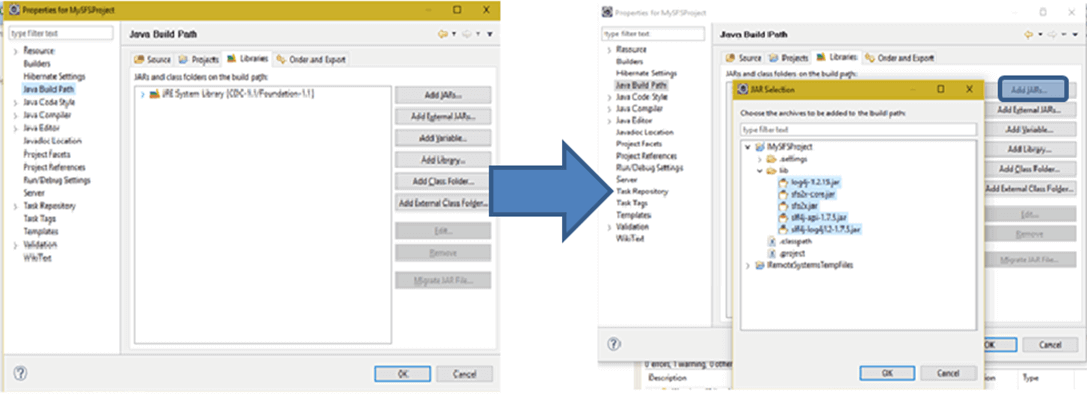
Step 6:- Create a new ‘Class’ named
MySFSExtension under package 'com.tutorialtous.smartfox' as a
child class of SFSExtension.
New-< java class 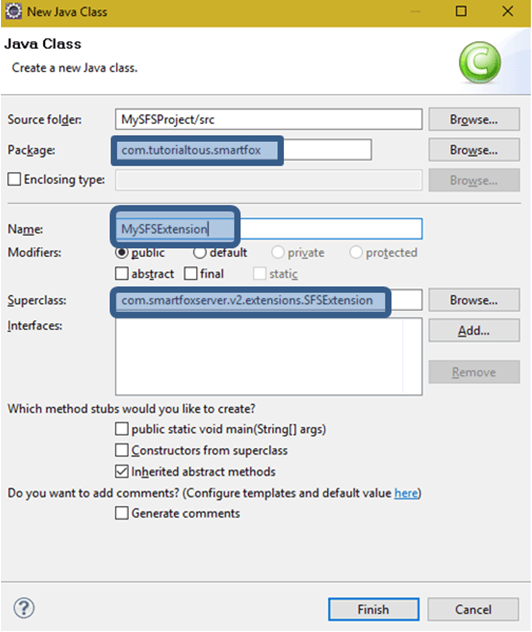
Step 7:- Now Write the following
code in MySFSExtension.java file 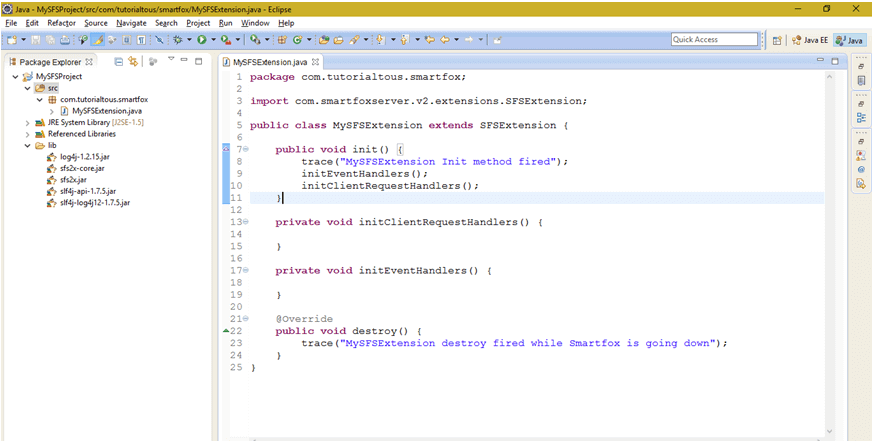
package com.tutorialtous.smartfox;
import com.smartfoxserver.v2.extensions.SFSExtension;
public class MySFSExtension extends SFSExtension {
public void init() {
trace("MySFSExtension Init method fired");
initEventHandlers();
initClientRequestHandlers();
}
private void initClientRequestHandlers() {
}
private void initEventHandlers() {
}
@Override
public void destroy() {
trace("MySFSExtension destroy fired while Smartfox is going down");
}
}
Step 8:- Create a Folder under
extensions folder (SFS2X-<extensions), I am creating a folder
name MyExtension (SFS2X-<extensions->MyExtension).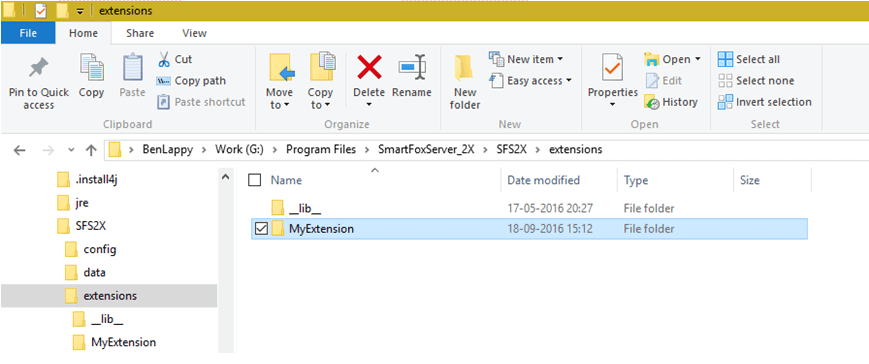
Step 9:- Now Create a Jar file using Exports option of eclipse by selecting the current project src. Means
- Select src folder project
- Right click , choose EXPORT option and select JAR option.
- Now Browse button and select the extension folder created in last step
- Name the jar and press ok
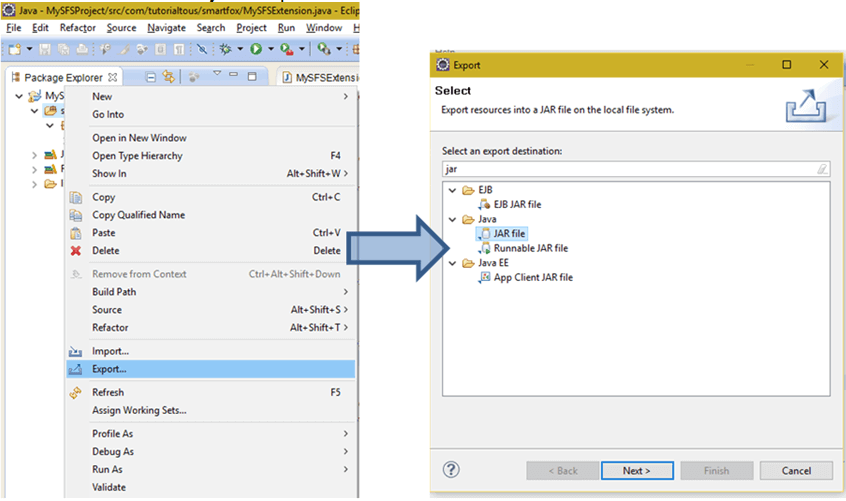
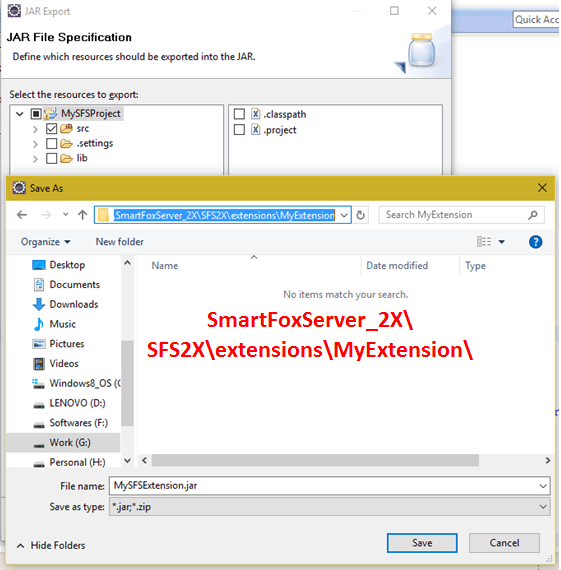
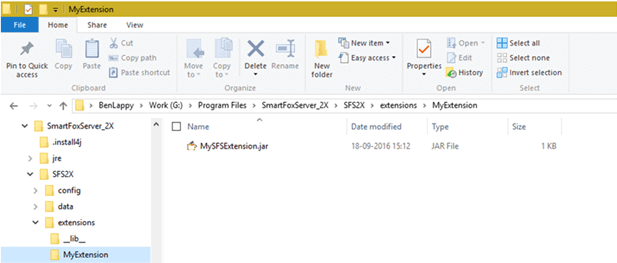
Step 10:-
Configure/Create the zone (I created a zone named
‘CasinoGameServer’ under zones folder)
Main Part to
configure is
<extension>
<name>MyExtension</name>
<type>JAVA</type>
<file>com.tutorialtous.smartfox.MySFSExtension</file>
<propertiesFile></propertiesFile>
<reloadMode>AUTO</reloadMode>
</extension>
Step 11:- :- Restart the
SmartfoxServer using batch file sfs2x.bat located in SFS2x
folder SFS2x-<sfs2x.bat.
Now you will see a zone name
echo with the trace of init() method in the console as